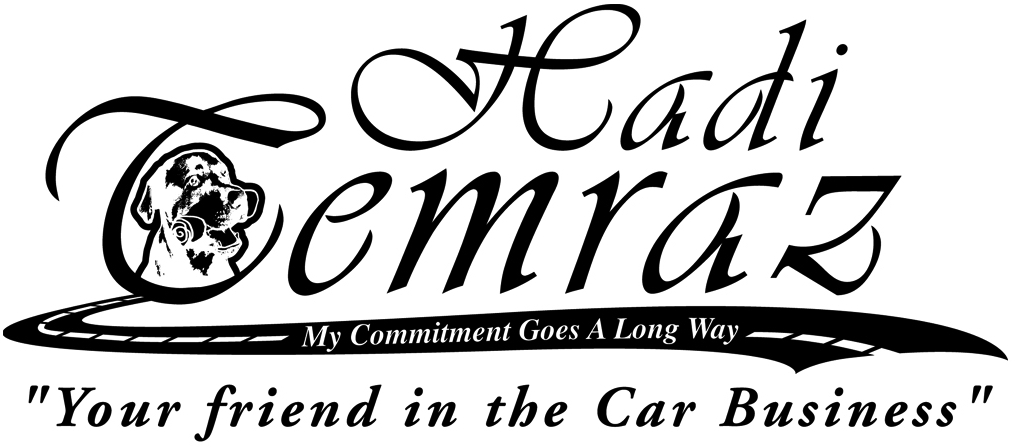BLUETOOTH PAIRING 101 WITH HADI.
/Make A Call/Receive/Accept/End/Transfer/Pair
MAKING A PHONE CALL: Press the phone button (After the BEEP), say “dial” (or call a name).
RECEIVING A CALL - ACCEPT & END: When an incoming call rings/is announced on Uconnect, press the phone button to answer. To end a call, press the phone button again.
TRANSFER ONGOING CALL BETWEEN HANDSET AND VEHICLE: During a call, press the Voice Command Button. After the BEEP, say “transfer call.”
HOW TO PROGRAM?
•First, press the "Phone" icon on the Uconnect Touch Screen.
•Press“Yes".
•Next, go to your phone's "Settings" or "Options" under Bluetooth to search for wireless networks.
•Select "Uconnect" as the paired device.
•When prompted on the phone, enter the 4-digit PIN number shown on the Uconnect Touch Screen and accept.
•Once paired, you can set your phone as the favorite by pressing “Yes."
•Your phone is now paired and ready for hands-free calling.
•Press the Uconnect Phone button on your steering wheel to begin Please note that Blue Tooth Programming instructions may vary based on vehicle Year, Make, and Model and your cellular device make.
•First, press the "Phone" icon on the Uconnect Touch Screen.
•Press“Yes". •Next, go to your phone's "Settings" or "Options" under Bluetooth to search for wireless networks. •Select "Uconnect" as the paired device. •When prompted on the phone, enter the 4-digit PIN number shown on the Uconnect Touch Screen and accept. •Once paired, you can set your phone as the favorite by pressing “Yes." •Your phone is now paired and ready for hands-free calling. •Press the Uconnect Phone button on your steering wheel to begin Please note that Blue Tooth Programming instructions may vary based on vehicle Year, Make, and Model and your cellular device make.
If you need further assistance, please visit www.driveuconnect.com